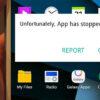Your smartphone is a vital part of your life. You use it to check email, surf the internet, and keep in touch with friends and family. Your phone has become an extension of yourself, but is it secure? If you’ve ever lost a phone or had it stolen, you know how frightening it is when you realize someone else can access all the private information in your contact list, photos, videos and other apps.
So, do you know what to do if your phone has been hacked? If you’re like most people, your smartphone is a vital part of your life. You use it to check email, surf the internet, and keep in touch with friends and family. In this blog post, we’ll discuss some steps you can take to secure your phone and protect your information. We’ll also share some tips for avoiding hacker attacks in the first place. Keep reading for more information!
What To Do If Your Phone Has Been Hacked?
Hacking” has multiple meanings depending on the context in which it is used. In its most basic form, “hacking” is breaking into a computer system or network without authorization. However, the term has also been used colloquially to refer to any clever or innovative solution to a problem. For example, a musician may refer to a particularly creative musical arrangement as a “hack”.
You can hack a phone by installing spy software on it. A spy software in a phone is a type of software that allows someone to remotely track, spy on, or monitor the activities of another individual through their smartphone. This type of software can be used for a number of purposes, such as tracking down a lost or stolen phone, monitoring the activities of your children or employees, or even spying on your spouse.
There are a number of different spy software programs available on the market, and most of them are very easy to use. All you need to do is download the app to the target phone and then enter your login information. From there, you will be able to see all of the target phone’s activity logs including text messages, calls, internet history, contacts list, and more.
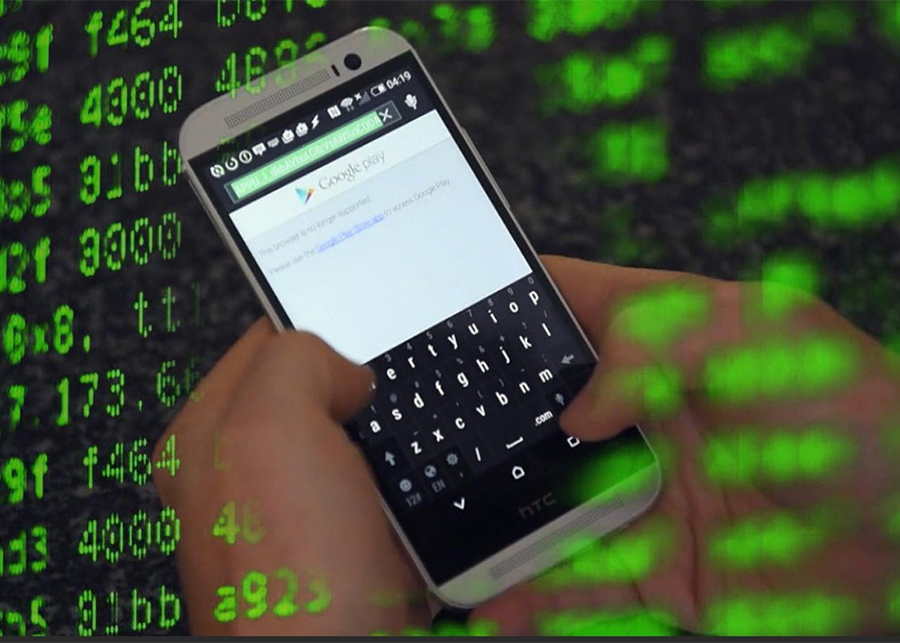
If you think your phone has been hacked, there are a few things you can do:
- Back up your data. This is the first thing you should do if you think your phone has been hacked, as it will protect your data in case anything happens to your phone.
- Change your passwords. If you think someone has gained access to your accounts, it’s a good idea to change your passwords as soon as possible.
- Scan for malware. If you think your phone has been infected with malware, scan it for viruses and remove any malware that is found.
- Reset your phone to factory settings. If all else fails, resetting your phone to factory settings will erase all of the data in your phone including any software that was used for hacking your phone.
There are a few ways to protect your phone from being hacked. One is to use a strong password and change it often. Another is to install security software that will protect your device from malware and other online threats. You can also install an antivirus program, which will help to protect your phone from viruses and spyware. Finally, you can keep your operating system up-to-date by installing the latest updates as they become available.
F.A.Q
What does your phone do when its hacked?
Do a full factory reset as soon as you can. That’s the first step to get it back in your control again, and then make sure you run a virus check just to be on the safe side.
Can you get rid of a hacker in your phone?
The bottom line is that a factory reset can help you get rid of hackers in your phone. As long as your data hasn’t been breached, it should be in good shape after a factory reset. We’ll wrap this up with a farewell to factory resets. While they’re a good way to remove hackers from your device, they’re also a cost-effective and hassle-free way to make sure all the personal data on your phone has been erased. The point is: you might feel like you’re starting over again with a fresh phone, but you don’t have to worry about the possibility of malicious parties gaining access to your data. That’s worth the time and effort, right?