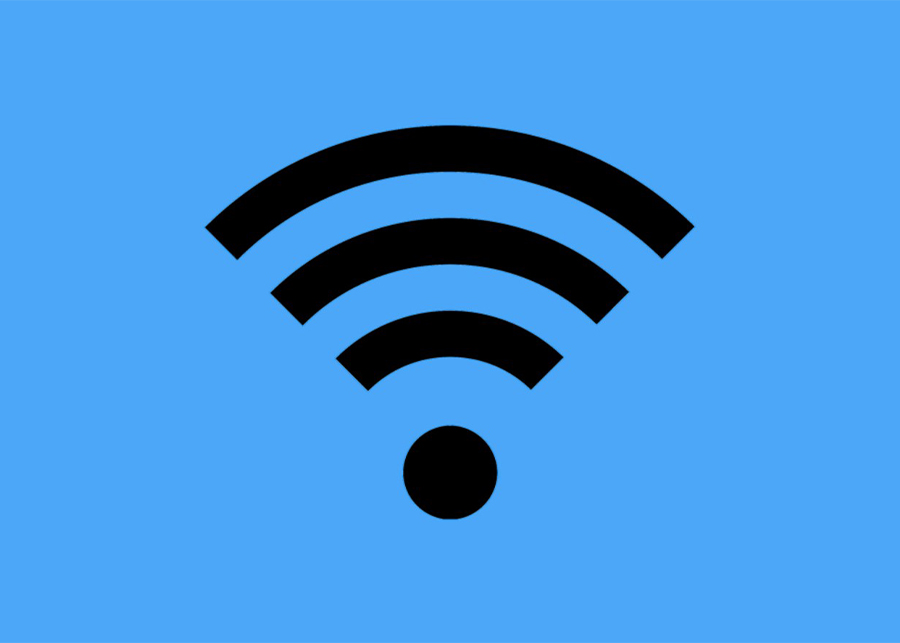If you’re having trouble staying connected with your hotspot, Read on as we go over some of the most common reasons why hotspots stop working and how you can troubleshoot them.
If you are asking “why is my hotspot not working?”, don’t worry – you’re not alone! Many people have trouble connecting to their hotspots, but there are a few things you can do to try and fix the problem. In this blog post, we’ll go over some of the most common reasons why hotspots stop working, as well as some tips on how to troubleshoot them. So if you’re having trouble staying connected, keep reading for some helpful advice!
Why Is My Hotspot Not Working?
There are a few different ways that you can share your mobile internet. One is to use a data-sharing plan from your wireless carrier. Another way is to use a shared data plan from a third-party provider. And finally, you can use a mobile hotspot to share your internet connection with other devices.
A mobile hotspot is a device that allows you to share your internet connection with other devices, like a laptop or tablet. Most hotspots use the Wi-Fi protocol to create a wireless network, which means they can connect to other devices that support Wi-Fi. This makes it easy to get online wherever you are, without needing public Wi-Fi or a data plan from your cellular carrier.
Most mobile hotspots come in the form of a small, USB-sized device that plugs into your computer. But there are also portable hotspots that work like standard smartphones–you just need to add an appropriate SIM card and you’re good to go.
Most phones nowadays come with the ability to function as mobile hotspots. This means that you can use your phone’s data connection to provide internet access for other devices, like a laptop or tablet.
To set up your phone as a mobile hotspot, go to your phone’s settings menu and look for an option called “Tethering and Wi-Fi Hotspot.” From there, you should be able to turn on the hotspot feature and enter some basic information about your network (like the name and password).
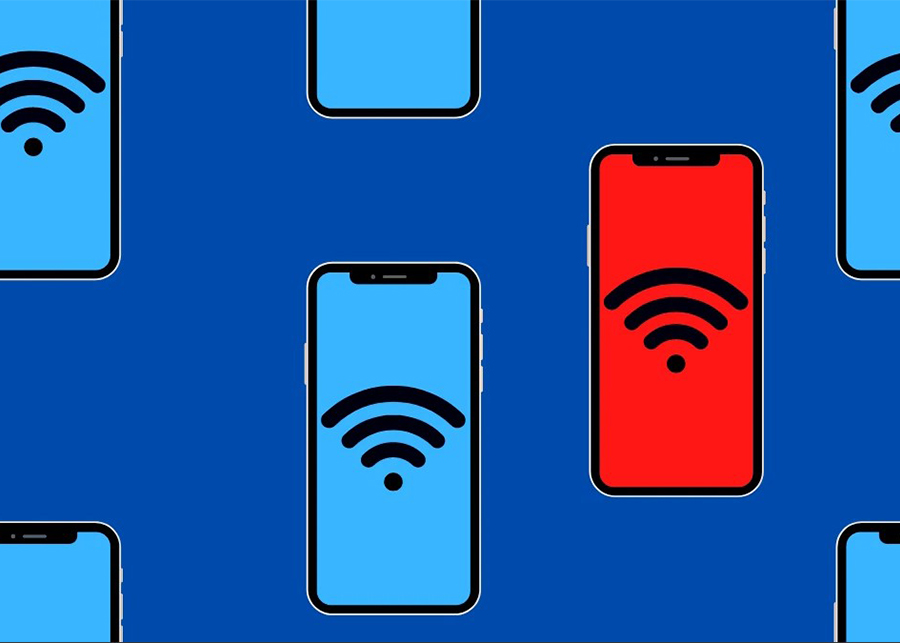
Keep in mind that using your phone as a mobile hotspot can eat through your data allowance pretty quickly, so it’s best to only do this when you really need it.
There could be a number of reasons why your hotspot isn’t working, but some common ones are: you may have forgotten to turn it on, the battery may be low, or there may be a problem with the network.
If you’re having problems connecting to the internet using your hotspot, make sure that you’re in an area with good reception and try restarting your device. If that doesn’t work, you may want to contact your service provider for help.
There can be a number of reasons why your hotspot might not be working. Here are some troubleshooting tips:
- Make sure that your hotspot is turned on and that it is connected to the internet.
- Make sure that your device is within range of the hotspot.
- If you’re using a laptop, make sure that the Wi-Fi switch is turned on.
- Try restarting your device and the hotspot.
- If you’re still having problems, contact your service provider.
Why Is My Hotspot Not Working? Result
To sum things up, if you’re having problems connecting to the internet on your hotspot, then make sure that your device has good reception in an area with decent coverage. If that doesn’t solve the problem, then restart the device and try again. If you’re still unsuccessful, then contact your service provider for assistance—and don’t make any hasty decisions until you’ve exhausted all of your options.